Dokumentacja dla webmasterów
Temat graficzne w SOTESHOP bazują na frameworku Bootstrap. Do zmian w temacie graficznym potrzebny klient FTP oraz edytor tekstów. Polecamy do tych celów Filezilla i Sublime Text.
Przykładowa zmiana - Dodanie belki do nagłówka
Zmiana ma na celu umieszczenie paska z numerem telefonu na samej górze nagłówka w temacie argentorwd. Modyfikacja tematu przeprowadzana jest na serwerze FTP, na którym znajduje się sklep.
- Dodaj własny temat graficzny z panelu administracyjnego. Zobacz jak stworzyć temat
- Przekopiuj plik nagłówka do swojego tematu graficznego.
- Utwórz katalog w /core/apps/frontend/templates/theme/ o nazwie temat15.
- Przekopiuj plik _header.html z tematu bazowego /core/apps/frontend/templates/theme/argentorwd/ do utworzonego katalogu
- Zmień plik html nagłówka w swoim temacie. Na początek pliku wklej:
- Dodaj obrazek do swojego tematu.
- Stwórz katalog /images/frontend/theme/temat15
- Przekopiuj plik obrazka phone.png
 do utworzonego katalogu.
do utworzonego katalogu. - Zmień style css swojego tematu Po utworzeniu tematu, system stworzył plik css w /css/frontend/theme/temat15.css.
- Zobacz rezultat
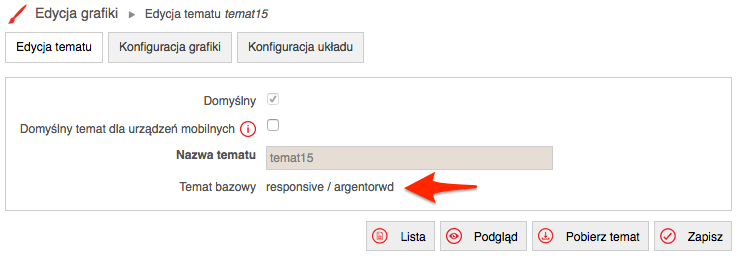
<div class="container">
<div id="top" class="text-right">
<img src="{image_path image='phone.png'}" width="14" height="14" alt="phone" />
<b>61 800 000</b>
</div>
</div>
Dodaj do niego:
#top {background: #ececec; padding: 5px 10px; border: 1px solid #ddd;}
#top img {margin-right: 5px; position: relative; top: -1px;}
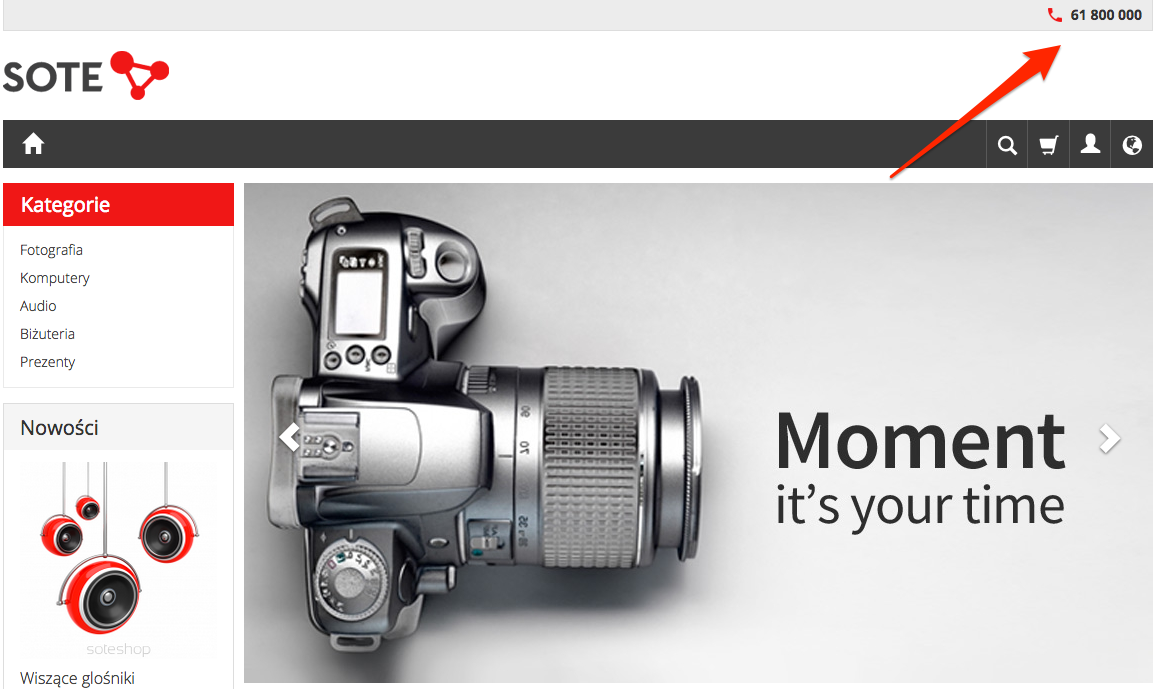 W sklepie zasotosowane są systemy cachujące i najlepiej podczas pracy podgladać sklep w trybie developerskim.
Po zakończonej pracy należy wyczyścić pamięć podręczną i fast cache.
W sklepie zasotosowane są systemy cachujące i najlepiej podczas pracy podgladać sklep w trybie developerskim.
Po zakończonej pracy należy wyczyścić pamięć podręczną i fast cache.
Pliki HTML
Kopiuj pliki do własnego katalogu z tematu, na którego bazie został stworzony Twój temat graficzny w panelu. Jeśli nie znajdziesz tam pliku, skopiuj z tematu responsive. Jest to bazowy temat.
Kopiuj tylko te pliki, które zmieniasz.
Szablon html
/core/apps/frontend/templates/theme/nazwa_tematu/base.html
Zmiana na false wyłącza scalanie plików css.
Zmiana na false wyłącza scalanie plików js.
Czcionki
/core/apps/frontend/templates/theme/nazwa_tematu/_fonts.html
Google Analytics
/plugins/stGoogleAnalytics/modules/stGoogleAnalyticsFrontend/templates/theme/nazwa_tematu/google_standard.html
Układ kolumnowy
W zależności od wyboru w panelu w konfiguracji układu dla układu dwukolumnowego jest wykorzystywany plik
/core/apps/frontend/templates/theme/nazwa_tematu/two_column.html
, a dla układu jednokolumnowego/core/apps/frontend/templates/theme/nazwa_tematu/one_column.html
Nagłówek -> więcej
Ścieżka nawigacyjna
/plugins/stNavigationPlugin/modules/stNavigationFrontend/templates/theme/nazwa_tematu/breadcrumbs.html
Drzewo kategorii
/plugins/stCategoryTreePlugin/templates/theme/nazwa_tematu/vertical.html
Filty produktów na liście
/core/apps/frontend/modules/stProduct/templates/theme/nazwa_tematu/filters.html
Produkty w nowościach
/core/apps/frontend/modules/stProduct/templates/theme/nazwa_tematu/product_new.html
Grupy produktów
/core/apps/frontend/modules/stProduct/templates/theme/nazwa_tematu/product_group.html
Parametrproduct_group
ma następujące wartości: PROMOTION, SALES, RECOMMEND, MAIN_PAGE co odpowiada typowi grupie produktów: Promocje, Wyprzedaże, Polecamy, Strona główna.Boksy informacyjne dopisane do grupy lewa kolumna. Szablon jednego boksu znajduje się w
/plugins/stBoxPlugin/modules/stBoxFrontend/templates/theme/nazwa_tematu/box_single.html
Wywołanie pojedyńczego boksu w dowolnym pliku html to:
{st_get_component module="stBoxFrontend" component="boxSingle" params="webmaster_id=moj_boks"}
moj_boks to identyfikator z edycji boksu w panelu adminsitracyjnym.
Widżet Trusted Shops
/plugins/stTrustedShopsPlugin/modules/stTrustedShopsFrontend/templates/theme/nazwa_tematu/trusted_shops_show_rating_widget.html
Stopka -> więcej
Nagłówek
/core/apps/frontend/templates/theme/nazwa_tematu/_header.html
Kategorie poziome
/core/apps/plugins/stCategoryTreePlugin/templates/theme/nazwa_tematu/horizontal.html
Podgląd koszyka
/core/apps/frontend/modules/stBasket/templates/theme/nazwa_tematu/show.html
Moje konto
/core/apps/frontend/modules/stUser/templates/theme/nazwa_tematu/user_login_status.html
Wybór języka
/plugins/stLanguagePlugin/modules/stLanguageFrontend/templates/theme/nazwa_tematu/choose.html
Wybór waluty
/plugins/stCurrencyPlugin/modules/stCurrencyFrontend/templates/theme/nazwa_tematu/pick_currency.html
Pole wyszukiwania
/core/apps/frontend/templates/theme/nazwa_tematu/_search.html
Stopka
/core/apps/frontend/templates/theme/nazwa_tematu/_footer.html
Linki społecznościowe
/plugins/stSocialLinksBackend/modules/stSocialLinksFrontend/templates/theme/nazwa_tematu/show.html
Grupy linków
/plugins/stWebpagePlugin/modules/stWebpageFrontend/templates/theme/nazwa_tematu/webpage_footer
Copyright
/core/apps/frontend/modules/stFrontendMain/templates/theme/nazwa_tematu/copyright.html
Strona główna
/core/apps/frontend/modules/stFrontendMain/templates/theme/nazwa_tematu/main_index.html
Blog
/plugins/stBlogPlugin/modules/stBlogFrontend/templates/theme/nazwa_tematu/blog_box.html
Tekst na stronie głównej
/core/apps/frontend/modules/stFrontendMain/main_text.html
Kategorie na stronie głównej
/core/apps/frontend/modules/stProduct/templates/theme/nazwa_tematu/product_tree_main.html
Produkty na stronie głównej
/core/apps/frontend/modules/stProduct/templates/theme/nazwa_tematu/product_main.html
Banery na stronie głównej
/core/plugins/stSlideBannerPlugin/modules/stSlideBannerFrontend/templates/theme/nazwa_tematu/slide_banner_show.html
Lista produktów
/core/apps/frontend/modules/stProduct/templates/theme/nazwa_tematu/product_list.html
Nazwa kategorii, grupy produktów lub producenta
Zdjęcie kategorii lub producenta
Opis kategorii lub producenta
Podkategorie
/plugins/stCategoryTreePlugin/modules/stCategoryTree/templates/theme/nazwa_tematu/horizontal_children.html
Filtry producentów
/core/apps/frontend/modules/stProduct/templates/theme/nazwa_tematu/producer_filter.html
Sortowanie
/core/apps/frontend/modules/stProduct/templates/theme/nazwa_tematu/product_sort.html
Produkty na liście
/core/apps/frontend/modules/stProduct/templates/theme/nazwa_tematu/product_list_long.html
Stronicowanie
/core/apps/frontend/modules/stProduct/templates/theme/nazwa_tematu/product_pager.html
Karta produktu
/core/apps/frontend/modules/stProduct/templates/theme/nazwa_tematu/product_show_default.html
Nazwa produktu
Zdjęcie produktu
Galeria zdjęć
/core/apps/frontend/modules/stProduct/templates/theme/nazwa_tematu/product_image_gallery.html
Dodanie recenzji
/core/apps/frontend/modules/stReview/templates/theme/nazwa_tematu/review_show_stars.html
Kod produktu
Kod producenta
Nazwa producenta
Waga
Jednostka wagi
Czas realizacji
Dostępność
/plugins//stAvailabilityPlugin/modules/stAvailabilityFrontend/templates/theme/nazwa_tematu/availability.html
Stan magazynowy
Jednostka miary
Zapytania
/plugins/stQuestionPlugin/modules/stQuestionFrontend/templates/theme/nazwa_tematu/question_show_question.html
Opcje produktu
/plugins/stProductOptionsPlugin/modules/stProductOptionsFrontend/templates/theme/nazwa_tematu/option_view_select.html
Ilośc produktu
Cena katalogowa netto - brutto
Wartośc rabatu netto - brutto
Procentowa wartość rabatu
Cena netto - brutto
Stara cena netto - brutto
Płatność PayPal Express
Opis skrócony
Opis pełny
Atrybuty
/plugins/appProductAttributesPlugin/modules/appProductAttributeFrontend/templates/theme/nazwa_tematu/list.html
Strona informacyjna
/plugins/stWebpagePlugin/modules/stWebpageFrontend/templates/theme/nazwa_tematu/webpage_show.html
Tytuł strony
Zawartośc strony
Strony 404
404 produktu, kategorii, producenta:/core/apps/frontend/modules/stProduct/templates/theme/nazwa_tematu/product_not_found.html
404 strony www:core/plugins/stWebpagePlugin/modules/stWebpageFrontend/templates/theme/nazwa_tematu/webpage_list.html
404 wszystkich innych stron:/core/plugins/stErrorPlugin/modules/stErrorFrontend/templates/theme/nazwa_tematu/error_error_404.html
CSS i Obrazki
CSS
Po utworzeniu tematu z panelu system doda plik nazwa_tematu.css do ścieżki
/css/frontend/templates/theme/nazwa_tematu/
, jeśli jest potrzeba zmiany innych plików skopiuj je z katalogu tematu bazowego.Obrazki
Obrazki należy umieścić w
/images/frontend/theme/nazwa_tematu/
Aby potem wykorzystać jako żródło w kodzieJak dodać dodatkowy typ grupy produktów?
Aby dodać własny typ grupy produktów należy utworzyć plik o nazwie user_product_group.yml i dodać go do struktury sklepu w katalogu /core/apps/backend/modules/stProductGroup/config/ plik powinien zawierać:
MY: Moja grupa
SYMBOL: Nazwa wyświetlana w panelu
Samo wywołanie grupy produktów po stronie pliku html tematu to np.:
Opis wdrożenia grafiki
Spis treści
- Przykładowa zmiana
- Pliki HTML
- CSS i Obrazki
- Jak dodać dodatkowy typ grupy produktów?
- Opis wdrożenia grafiki